After starting with a very different vision, where
I planned on using characters based on the drawings of my three year old
daughter to animate my clip, I decided to simplify things. After our initial presentation
before study break, I decided to use photography combined with illustrations so
that it had the same feeling but incorporated a real human into my story.
I actually dreamed about this clip a couple of weeks ago, a hand rubbing each drawing out as the viewer is shown the options available to participants in the Caritas Challenge. I got out of bed and ran to my desk to put the white board on top of my keyboard so I would remember the idea in the morning. This is exactly what my dream looked like, so I am pleased from that perspective.
I really wanted to focus on how the challenge offers a variety of choices as stated in my initial brief. (here). I am satisfied with the level of success I've had in this regard.
Software stuff:
I downloaded a really great application called DSLRemote that allowed me to shoot all my images (I imported a total of 777 JPEGs into Premiere Pro for the editing phase) at regular intervals and remotely (from the PC) without jerking the camera. Thus I had a high level of control over the smoothness of the finished product. It was a trial download but even at 175 USD it made me want to buy it due to its ease of use and the superior results.I really got to grips with Adobe Photoshop during this project. I have a much better understanding of how the layers work and now have a huge amount of keyboard shortcuts committed to memory - (hopefully, for a while). It's such a versatile programme and I loved the simple animation tools Elle showed me - this helped visualise my scenes quickly as I worked.
I was a little intimidated by the seriousness of the Adobe Premiere Pro workspace when I first opened it up. It looks like it's really complicated but actually it's not that bad. I owe a big thanks to the Youtube tutors who basically taught me Pr in half a day.
Contributors & acknowledgements:
On that note, a big shout out to my music guy Luke Williams who is eleven. He composed AND played the 60 second piece you can hear playing during the clip. It works perfectly with the imagery and I was really lucky to have him contribute to my project. Same to my budding artist Rory who is prolific in her design and art production. I REALLY want to make a story out of her characters now that I have all this animation knowledge. Double thumbs up to G who is the ultimate gaffa/grip/best boy and PC fixer dude. He's also a pretty awesome husband.Oh and finally one last thanks to my three 101 tutors, Brooke, Dana and Eli who each gave generously of their time and experience this trimester and helped inspired me with my work. I seriously loved this paper.
Overall, even though I can always see things I could improve in my final hand-ins, I am really happy with this clip. I'll wrap this up before this starts reading like an awards acceptance speech.
Here it is...enjoy:
©2013 helenkwilliams
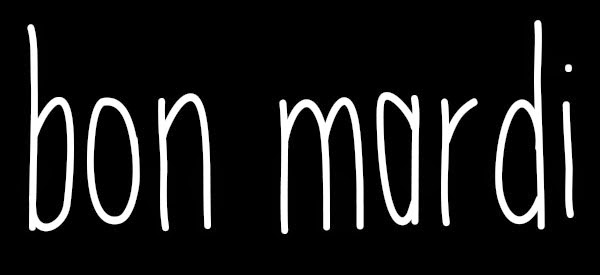

No comments:
Post a Comment